Flutter Performance Optimization: Building Faster Mobile Apps
The reality of today is that every app is a competition, and an app sometimes makes or breaks its own experience. It seems that Flutter, which is open source and a very suitable UI toolkit from Google, really made rounds for itself as its creation-from-a-single-code base could make interesting cross-platform applications. Nevertheless, with this toolkit's out-of-the-box capabilities, building a high-performing Flutter application requires much more than that; it needs serious optimization work from you. This article has some very actionable approaches to optimizing Flutter app performance for quick, smooth-and-responding experience plumbing for both iOS and Android applications.
Why Performance Matters in Flutter Apps
Actually, given that it compiles to native code and has its own rendering engine, Flutter performs quite well without its optimization, the free load take so long, the animation jerk much, and it consumes resources heavily. If you are an enterprise, it means annoyed customers, fewer retention rates, and even wasting money. By optimizing the Flutter app, one can.
- Higher User Satisfaction: Apps that load quickly have higher retention rates.
- Less Resource Consumption: Efficient apps utilize less battery and memory.
- Competitive Edge: Well-polished apps stand out in crowded app stores.
Reeling in actionable techniques, let's check out how to supercharge your Flutter app performance.
1. Optimize Widget Trees for Efficiency
In short, everything is a widget in Flutter, and a widget tree defines the UI of your app. But, an overly complicated or inefficient widget tree can slow down rendering. Here's how to optimize it: Use const widgets: If a widget stays the same (e.g., static text or icons), declare it as a const widget so that it isn't unnecessarily rebuilt.
const Text('Welcome to My App', style: TextStyle(fontSize: 20));
Keys can be employed to minimize rebuilds: A ValueKey or ObjectKey allows Flutter to distinguish which widgets do not need to be rebuilt in the event of a tree update.
Use Stateless Widgets: Make any widget that does not maintain state a StatelessWidget rather than a StatefulWidget. This will help lower overhead.
Pro Tip: Use Flutter's DevTools to analyze the widget tree and identify unneeded rebuilds.
2. Getting the Hang of Lazy Loading
Loading all resources or data at once can cause heavy delays in an app's startup time. Instead, go for lazy-loading strategies.
ListView.builder: For long lists, use ListView.builder to generate the items only as they're scrolled into view.
ListView.builder(
itemCount: items.length,
itemBuilder: (context, index) => ListTile(title: Text(items[index])),
)
Deferred Image Loading: Load images by progressively using either FadeInImage or CachedNetworkImage to give a perception of better performance.
Paginate Data: Send API requests in batches for data, primarily for large datasets.
This keeps your app light and responsive, even when handling heavy content.
3. Optimize Animation Performance
Animations in Flutter are a shining star, but poorly executed animations can lead to jank. Here are a couple of ways to keep them jitter-free:
Use in-built Animation Widgets: Use AnimatedContainer or AnimatedOpacity instead of customizing your animation, as they are well optimized for the use.
Run Animations via GPU: Only use properties like opacity or position in your animations that the rendering engine handles quickly. This avoids framerate drops caused by heavy CPU calculations.
Profile with DevTools: Use performance tracking on the Flutter DevTools to identify dropped frames and optimize bottlenecks in animations.
Your user will love a smooth animation at 60 FPS while you bask in the glory of Flutter.
4. Keep App Size to a Minimum During Consideration for Quick Downloads
Flutter apps, due to the engine that comes embedded with them, can sometimes be larger than their native counterparts. Make these bigger impacts minimal by implementing these:
Implement Code Splitting: Use --split-per-abi while building APKs to create smaller files for specific architectures.
flutter build apk --split-per-abi
Assets Optimization: Use different tools to optimize the images and do flutter clean-up for unused resources.
Dynamic Feature Modules: For more unique use cases, consider implementing deferred loading of features with Dart's deferred libraries.
The smaller the app, the easier for downloading and happier users become, especially with slower network regions.
5. Tweak Your State Management
State management practically determines the performance, especially in larger apps. Choose the right scheme and tune it:
Keep It Simple: SetState or Provider for small apps, so as not to over-engineer.
Use Efficient Libraries: Riverpod or Bloc for state updates in big apps.
Avoid Unnecessary Updates: Wrap any widgets you want to rebuild those instances only in Consumer or BlocBuilder with a condition.
BlocBuilder<MyBloc, MyState>(
buildWhen: (previous, current) => previous.count != current.count,
builder: (context, state) => Text('${state.count}'),
)
Good state management will keep your app efficient and thus scalabe.
6. Profile and Test Relentlessly
The optimization is only as good as one's measurement ability. Follow up on performance with the built-in tools that Flutter has.
Flutter DevTools: Analyze CPU, memory, and frame rendering times.
Release Mode: Flutter run --release to test performances in a real-world setting. (Debug mode is badly slower).
Real Device Testing: Emulators are great, but test on actual hardware to catch device-specific issues.
Frequent profiling guarantees that your optimizations do work and reveals hidden bottlenecks.
Real-World Effect: A Case Study
Suppose that there exist a big e-commerce application built with Flutter. When it initially had the listings of products, it took 5 seconds but with an improvement, which doesn't mean optimizing images and lessening a huge tree widget. Incorporating lazy loading using ListView.builder, asset compression, and the application of const widgets reduced the loading time to under 2 seconds. This also increased user engagement by 30%- indeed, improvement in performance becomes a game changer in the business and not just tech-wise.
Conclusion: Unlock the Entire Potential of Flutter
Flutter enables some really fine tools to get you to build cross-platform apps, but this does not happen automatically-with the truth behind performance. The following principles would take you far into creating of Flutter apps that come close to rivaling, if not achieving, native performance: Optimize your widget tree, use lazy loading, improve your animations, manage app size, ensure wise state management, and finally, profile and employ diligently. At Nebula X, we're all about translating ideas into incredibly fast mobile experiences with the perk of Flutter. Would you want to build an app that users would love? Talk to us and let's make it happen.
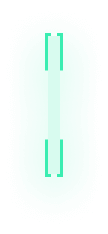 Blog Details
Blog Details

 Hisham Helaly
Hisham Helaly
Please log in to post a comment.